Delete or Deactivate an Item From the Catalog
Item definitions cannot be fully deleted from Zenventory, since they may be referenced in past Purchase Orders, Customer Orders, and historical data in reports. Instead, the item can be deactivated if the SKU is no longer in use.
1. Start by removing any on-hand stock quantity from the item (if any), using either an inventory adjustment or a Quick Issue.
2. Navigate to the Admin section and click Items.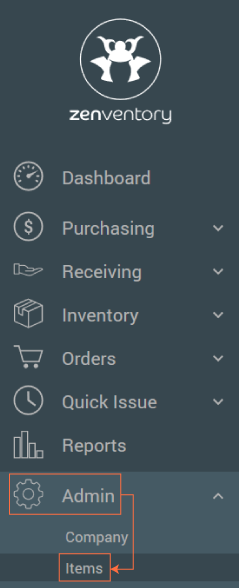
3. Begin editing the item by clicking the pencil icon to the left of the item.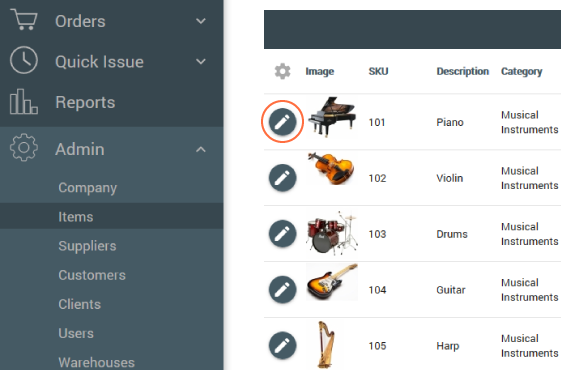
4. Un-check the box for "Active" in the list of attributes. This will remove it from view from all other areas of the application and essentially makes it invisible and unavailable. Be sure to save changes  to the item once complete to lock in these changes.
to the item once complete to lock in these changes.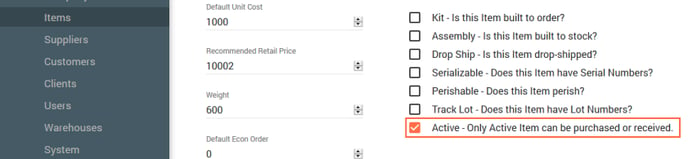
![Untitled design (24)-1.png]](https://help.zenventory.com/hs-fs/hubfs/Logos/Untitled%20design%20(24)-1.png?width=60&height=60&name=Untitled%20design%20(24)-1.png)