Zen Mobile App Features Overview
The Zenventory mobile app allows you to accomplish warehouse tasks that you would normally do away from a computer station. Receiving, Order Picking, Inventory lookup and adjustments, barcode scanning, and transfers between warehouses are all available on the mobile app.
Available on the Google Play Store.
Dashboard/Main Menu
Once logged in you will be directed to the main menu dashboard, which will
have the following options to choose from:


- Receiving - log new inventory deliveries against an existing Purchase Order (PO) or without a PO.
- Orders - claim & mark orders as "picked" (equivalent to the web version's Order-based picking method)
- Cycle counts - physical inventory counts can be entered here.
- Orders - shows orders that have been allocated and are available for picking
- Move Inventory - move inventory between warehouse locations.
- Search inventory - You can search for products by SKU/description or barcode scan, see current quantities and locations, and make inventory stock adjustments.
- Settings
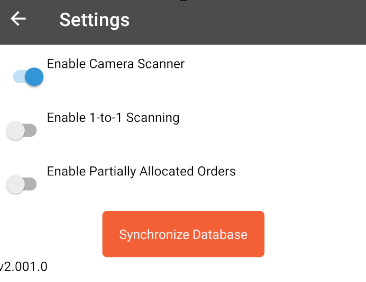
-
- Enable Camera Scanner - allow the camera on your device to act as a barcode scanner
- Enable 1 to 1 Scanning - you scanner acts as a counter. Each scan you make increments your count by 1
- Enable Partially Allocated Orders - will show both fully and partially allocated orders as available to pick on the Orders page
- Synchronize Database - clicking this button will manually force a full data sync between the mobile app and the web application version of the software. NOTE: This process is not required as information gets updated in real time as you do various tasks on the mobile app.
- Logout - logs you out of your current mobile app session.
![Untitled design (24)-1.png]](https://help.zenventory.com/hs-fs/hubfs/Logos/Untitled%20design%20(24)-1.png?width=60&height=60&name=Untitled%20design%20(24)-1.png)