Transfer Items to a Different Location Inside the Warehouse
To move items from one location to another inside your warehouse, follow these steps:
- Navigate to the "Inventory" tab and select "List Inventory".
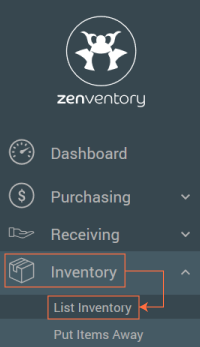
- Choose the item you want to locate by selecting the "Crosshair" icon. After choosing an item, pick the specific location containing the stock you want to move by clicking the "Crosshair" icon once again to the left of the location.
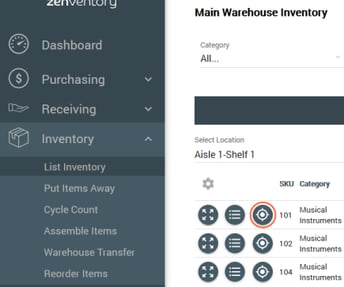
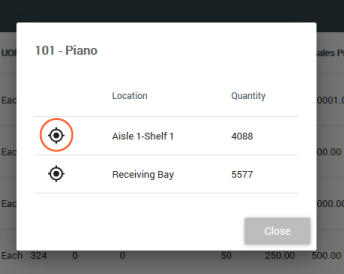
- Locate the item you will transfer in the list, and click the button left of the item for "Relocate This Item".
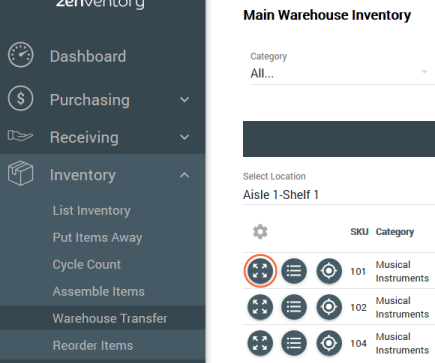
- Enter the quantity to transfer, and choose the new location from the dropdown menu. Be sure to click "Save" when complete.
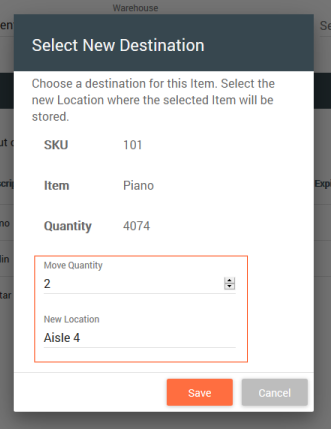
![Untitled design (24)-1.png]](https://help.zenventory.com/hs-fs/hubfs/Logos/Untitled%20design%20(24)-1.png?width=60&height=60&name=Untitled%20design%20(24)-1.png)