Switch between Light/Dark Mode
Zenventory has the ability to switch between light and dark mode in your browser to fit your preference.
Toggling between Dark/Light Mode
- Click the 3-Dot icon in the top right of the screen next to your user profile name.
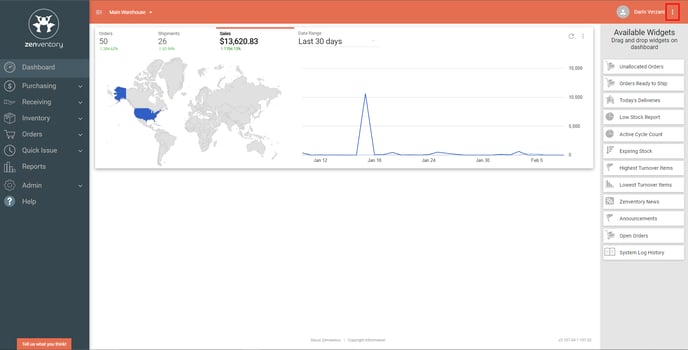
- Toggle the "Dark Mode" on or off depending on your preference.
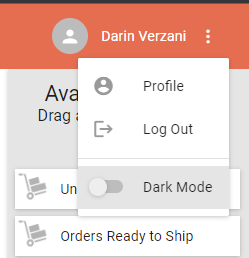
- Hit the "Refresh Now" button to reload the software and the changes to take effect.
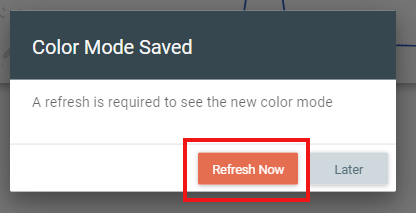
![Untitled design (24)-1.png]](https://help.zenventory.com/hs-fs/hubfs/Logos/Untitled%20design%20(24)-1.png?width=60&height=60&name=Untitled%20design%20(24)-1.png)