Set Printing Preferences for Shipping Labels
Zenventory supports multiple off-the-shelf formats for printed shipping labels: You can use standard 4"x6" (one label per sheet) or 8.5"x11" (2 labels per sheet or 1 label + pick list / packing slip). For the 8.5"x11" option, this format from Burris Computer Forms is ideal but most commercially-available half-sheet labels that divide down the middle will work great (Avery option, Uline option).
If you need to use a custom label size different from these, no problem! You can use our XML template editor or contact the Support Team for assistance with customizing your system for any other sizes.
To choose a printing method and set your preferences:
- Navigate to Admin > System
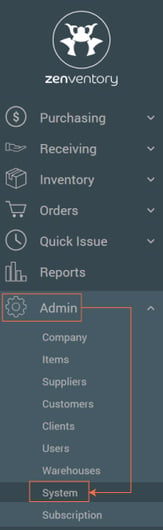
- On the right side of the screen, you will see the new printing options for choosing 4x6 vs 8.5x11 and the options on including pick/pack lists or not. Select your method and format from the dropdowns. If you need help setting up SubPrint, click here.
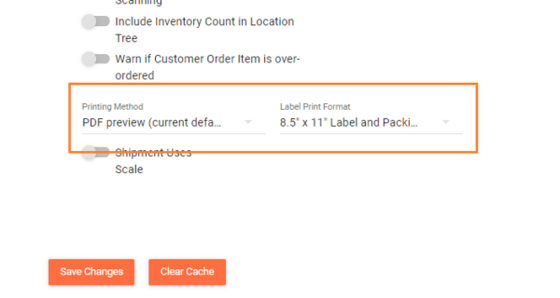
- Press "Save Changes" and you're all done!
![Untitled design (24)-1.png]](https://help.zenventory.com/hs-fs/hubfs/Logos/Untitled%20design%20(24)-1.png?width=60&height=60&name=Untitled%20design%20(24)-1.png)