Place a Customer Order on Hold
Zenventory has the ability to place an order (s) on hold and exclude it from being fulfilled until that hold is released. Use the steps below to place orders on hold and release orders from being held.
New Functionality via version 3.88 Release:
- Order hold status can now be set via CSV import, and this attribute is now included in order exports as well.
New Functionality via version 3.85 Release:
- Added the ability to set a "Hold Until" date when placing orders on hold. Once the "Hold Until" date is reached, the hold will automatically be removed and any auto allocation or auto picking of that order will occur.
- Orders can now be filtered by both On Hold status and Hold Until dates using the order filtering function.
- Automation rules now allow for actions to be triggered by the condition that the order has been placed on hold or now allow for orders to be placed on hold as an action, when another condition is met.
More functionality for on hold orders is coming soon!
Place Order (s) on Hold:
- Navigate to Orders>Open Orders.
- Select the order (s) you would like to place on hold by clicking the square box to the right of the screen.
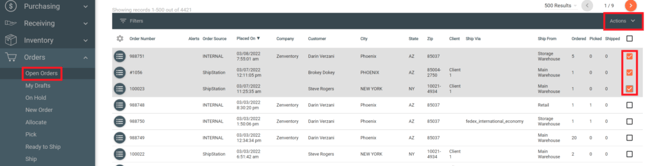
- Use the Actions menu and select "Place Hold". A modal will pop up stating "This will unallocate and unpick any associated inventory, and the order will be removed from the Open Orders and fulfillment screens until the hold is released. Continue?" Press "Confirm" to finish.
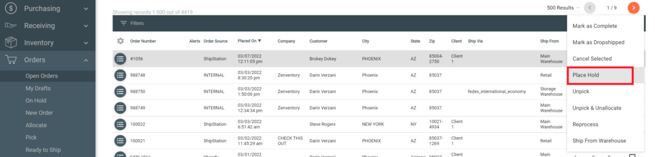
- "On Hold" orders will now show up on the Orders>On Hold page.
Removing/Releasing Order Holds:
- Navigate to Orders>On Hold.
- Select the order (s) you would release the hold on by clicking the square box to the right of the screen.
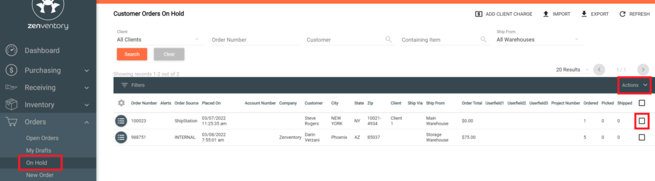
- Use the actions menu and select "Release Hold". A modal will pop up stating "This will move the order back into the normal fulfillment process for allocation, picking, and shipping. Continue?" Click "Confirm".
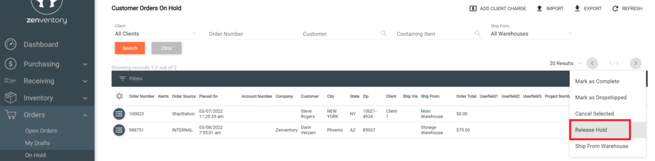
- The order (s) that were released from hold, will now show back up on your Open Orders page and any autoallocation, or auto-picking will happen based on your account's settings.
![Untitled design (24)-1.png]](https://help.zenventory.com/hs-fs/hubfs/Logos/Untitled%20design%20(24)-1.png?width=60&height=60&name=Untitled%20design%20(24)-1.png)