Manage Staged Delivery and Put Items Away
Staged delivery is a basic system settings that allows you to place items in a staging location prior to putting away. If staged delivery is not enabled, all inventory received is put away automatically by default. With staged delivery enabled, delivered inventory needs to be received and marked as put away.
1. After receiving inventory, navigate to Inventory > Put Items Away
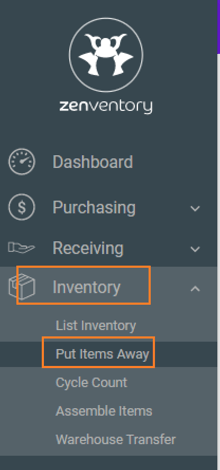
2. You will now see the inventory that you just received. Note: Orders that have been cancelled after items were picked can be seen on this page as well.
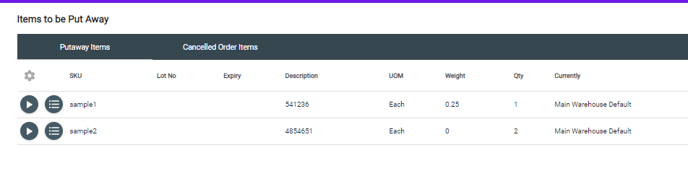
-
 - Mark this item as put away
- Mark this item as put away -Select a new destination for item to be put away
-Select a new destination for item to be put away -Print item labels
-Print item labels- You can also use the action menu above the barcode icon put away all items or print the putaway list.
![Untitled design (24)-1.png]](https://help.zenventory.com/hs-fs/hubfs/Logos/Untitled%20design%20(24)-1.png?width=60&height=60&name=Untitled%20design%20(24)-1.png)