Lookup Inventory
The Inventory module in Zenventory provides many views and search features to help locate inventory.
- "List Inventory" tab's search tool: Search for items by category, warehouse, SKU, or description.
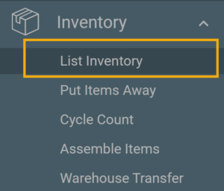
- Search Filters:
- Warehouse: will contain the current warehouse, all warehouses, or any warehouse with the setting to allow users to see inventory locations for warehouse transfer purposes.
- Client: allows you to change between clients for 3PL users.
- Category: allows you to choose between inventory categories, or all categories by default.
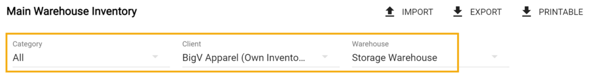
- Search Filters:
Inventory Views
Inventory views allow users to see inventory in different contexts for faster look-up. Items and their relative information are shown in an easy to navigate paginated view. The data shown in each view can be exported as a customizable PDF or text CSV file.
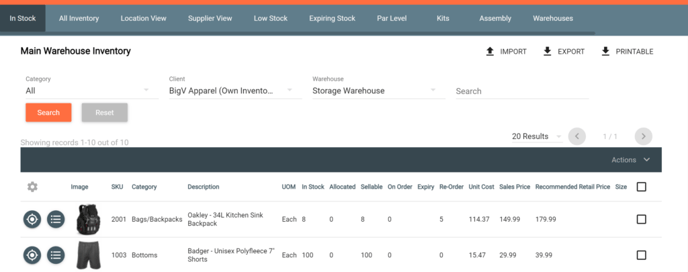
- In Stock: Displays all items with inventory currently in the warehouse.
- All Inventory: Displays all items regardless of stock level.
- Location View: Allows you to select a specific warehouse and/or location inside that warehouse to display only that inventory from that location.
- Supplier View: See inventory received from a specific supplier.
- Low Stock: See all items with inventory at or below the reorder level assigned for the current warehouse.
- Expiring Stock: See inventory that is or about to expire.
- Par Level: See inventory levels compared to the defined par level.
- Kits: Displays all items set up as KITS.
- Assembly: Displays all items set up as Assemblies.
- In Stock: Displays all items with inventory currently in the warehouse.
- Warehouse: Displays all item quantity numbers in all warehouses as well as quantity breakdowns per warehouse.
![Untitled design (24)-1.png]](https://help.zenventory.com/hs-fs/hubfs/Logos/Untitled%20design%20(24)-1.png?width=60&height=60&name=Untitled%20design%20(24)-1.png)