Use Quick Issue
The Quick Issue function allows for rapidly issuing stock and reducing inventory of an item, bypassing typical order fulfillment steps and not requiring a customer order to be created beforehand. This can be useful for any scenario where a quick dispatch of product from stock is needed.
Using Quick Issue
- Begin by navigating to the Quick Issue tab.
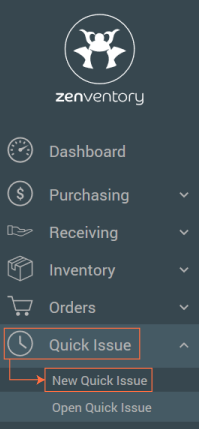
- Click "Add New Item" to begin entering items. Use the Search field to find an item by SKU, description, or UPC. Alternately, you can scan item barcodes to add to the list if you're equipped with a handheld scanner.(Optional) Enter a Customer Order reference number. This helps if you need to find this Quick Issue transaction later with a search.
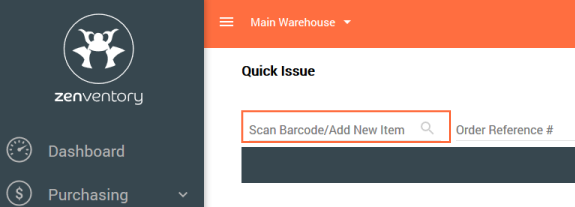
- Under the "Issue From Location" column, click "Allocate" to select the location and quantity of the item to issue.
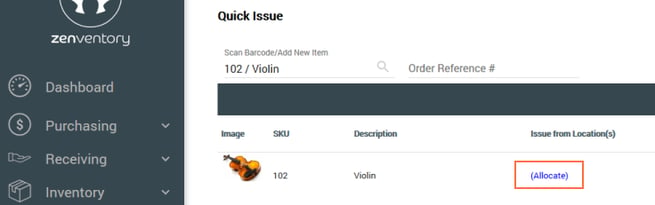
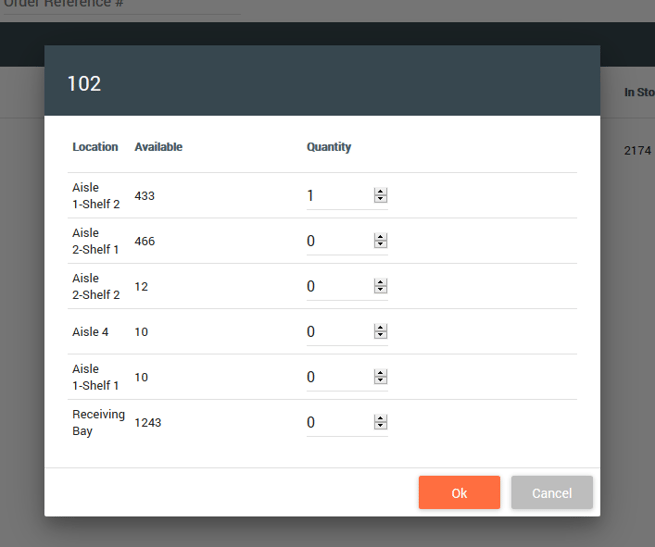
- When the list of items is complete, click "Finish" to issue the stock. Inventory levels will be reduced to account for the dispatched items.
![Untitled design (24)-1.png]](https://help.zenventory.com/hs-fs/hubfs/Logos/Untitled%20design%20(24)-1.png?width=60&height=60&name=Untitled%20design%20(24)-1.png)