Export a Full Customer Lists
Exporting a full, detailed customer catalog list is available with just a couple mouse clicks.
Exporting a Customer List:
1. Navigate to Admin>Customers
2. The the "Export" button in the top right.
3. Choose your output file format of .CSV (comma separated values) or .XSL (excel file).
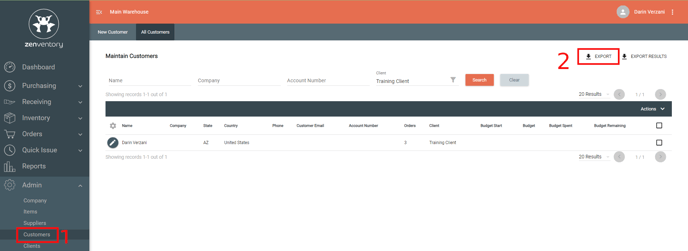
![Untitled design (24)-1.png]](https://help.zenventory.com/hs-fs/hubfs/Logos/Untitled%20design%20(24)-1.png?width=60&height=60&name=Untitled%20design%20(24)-1.png)