Deduct packaging items when shipping an order
Zenventory supports auto-deduction of packaging inventory when shipping an order by using automation rules to set the "Package SKU". A package SKU can be a single item, or a KIT item with multiple component items as the bill of materials. When a "Package SKU" gets applied to an order, the items in that SKU will be deducted from your inventory once the order is shipped or manually completed/shipped.
Adding a Package SKU to an order:
Go to Admin>System>Automation Rules. Set up an automation rule with any conditions you choose. Then set an action to "Set Field to Value", choose the field "Package SKU", and choose your SKU you want to add. In the screenshot below, the rule set up is: If an order has 3 or less items, then attach SKU "ShippingBox1" to that order.
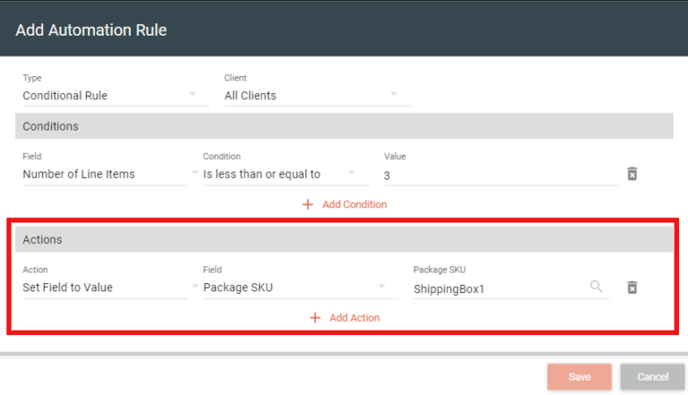
![Untitled design (24)-1.png]](https://help.zenventory.com/hs-fs/hubfs/Logos/Untitled%20design%20(24)-1.png?width=60&height=60&name=Untitled%20design%20(24)-1.png)