Create a Kit or Bundle
A kit SKU in Zenventory is considered a “parent SKU”; it doesn’t have stock quantity of its own. Instead, it is comprised of a list of “component SKU” items. When an order is received into Zenventory containing a kit SKU, it is fulfilled by the component SKUs that are part of the kit.
To create a kit:
1. Navigate to the Admin tab -> Items
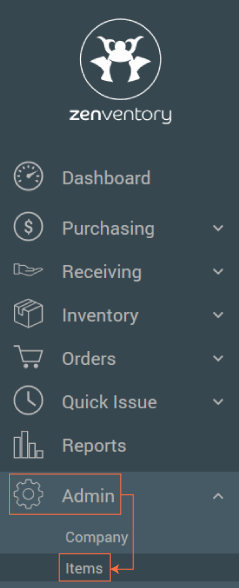
2. Kit SKUs begin like any other SKU, so you can create a new item ("Add New Item") or click the Edit button beside an existing item to convert it to a kit.
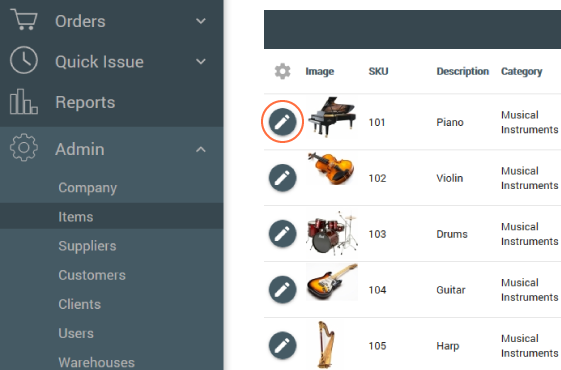
3. On the right side, check the "Kit" attribute box, and click the "Save This Item" button.
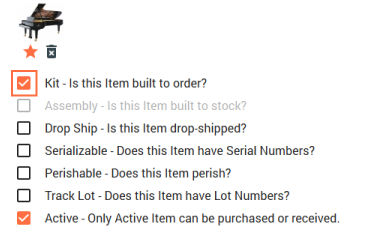
4. After you click save, you'll see a new menu item added to the grey bar above labeled "Bill of Materials"; click that to begin adding components.
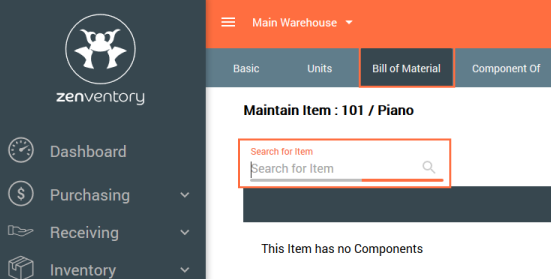
5. Search and add to the list any item SKUs that make up the kit, including the quantity for each.
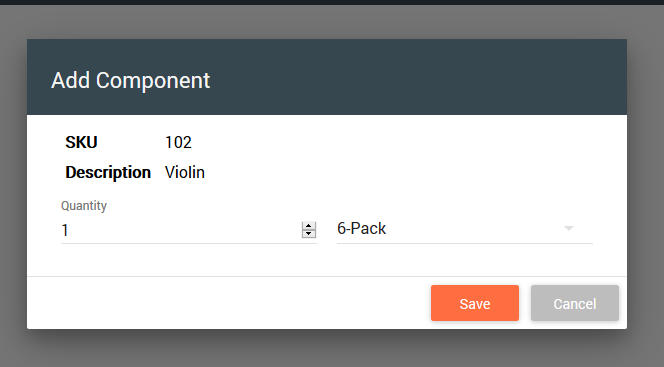
6. Save your entry when complete to finalize the kit. You can return and change component items anytime and re-save if needed.
![Untitled design (24)-1.png]](https://help.zenventory.com/hs-fs/hubfs/Logos/Untitled%20design%20(24)-1.png?width=60&height=60&name=Untitled%20design%20(24)-1.png)