Connect Zapier to Zenventory
Zapier is a popular no-code integration platform that enables customizable data exchange with over 5,000 apps.
Prerequisites
- Must have a Zapier account
- Zenventory user role: "Manage Integrations". Note: 3PL Client users are not able to directly initialize Zapier connections at this time from the Zenventory UI. However, if a Client user has access to valid API keys, they can initialize a connection from the Zapier UI.
Zapier Integration Functionality (updated 4/18/2023)
- Can trigger external Zapier events based on new Customer Orders in Zenventory
- Can trigger external Zapier events based on new Purchase Orders in Zenventory
- Can create Customer Orders in Zenventory based on events in any Zapier-supported app (single sku orders only)
- If you have a premium Zapier account, you can use the Formatter step in conjunction with the webhooks step to post orders with multiple SKUs. Please refer to our API documentation when creating the webhook.
- Can create Purchase Orders (POs) in Zenventory based on events in any Zapier-supported app
Update interval:
- Between 1-15 minutes. The update interval is determined by Zapier and it is based on your plan tier.
Configuring the integration
- If you have not yet generated API keys for the Zenventory API, you must do so first. [link]
- Navigate to Admin -> System -> Integrations and click the 'Zapier' tab.
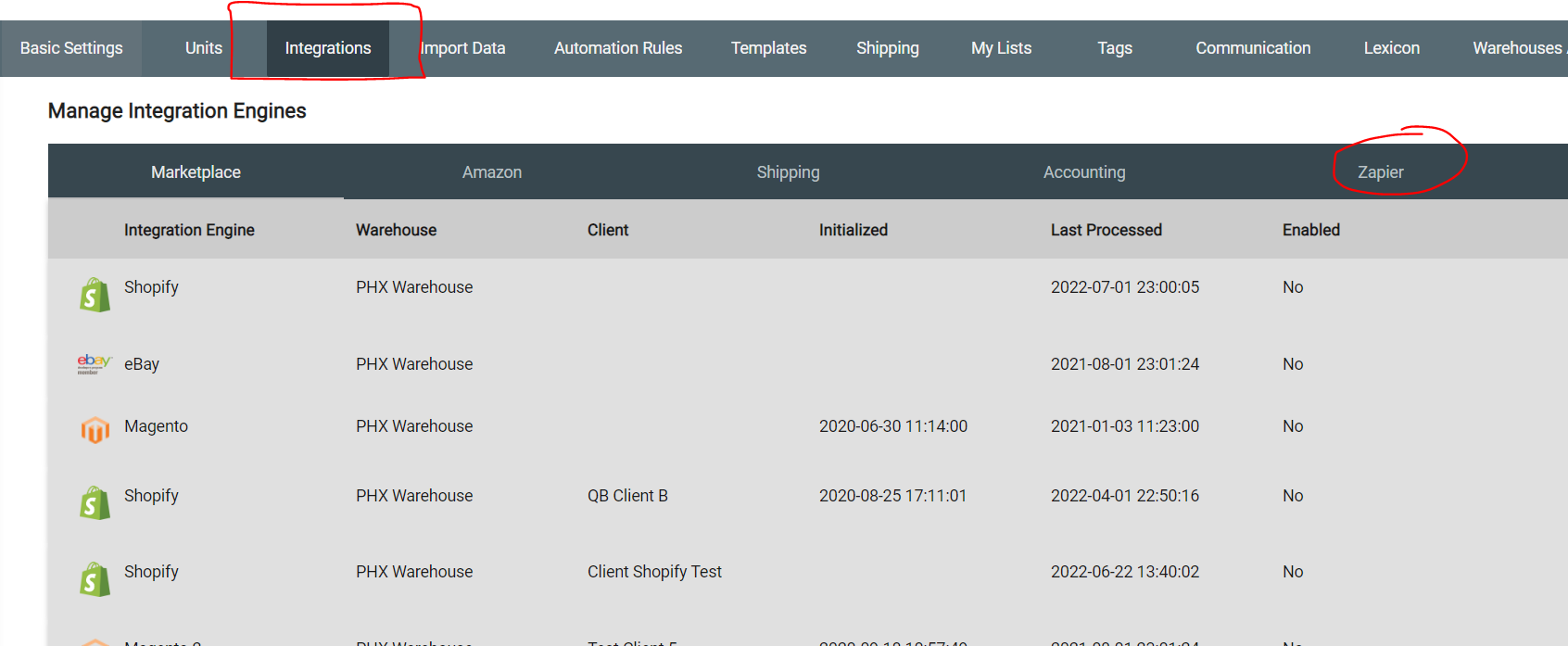
- If not already logged into Zapier, you will be prompted to log in. Click the "Log in" button.
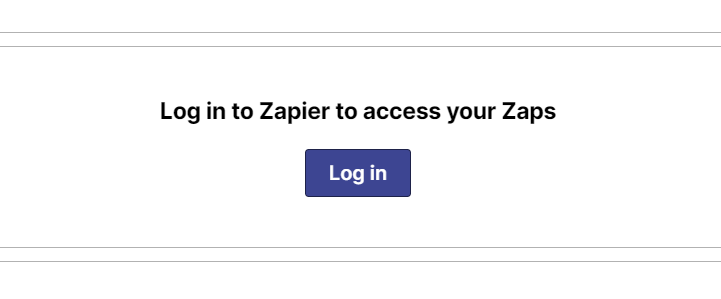
- Once logged in, you'll have an opportunity to use one of the preconfigured "Zaps" to popular applications, or you may create an entirely custom automation by clicking the "Create Zap" button.
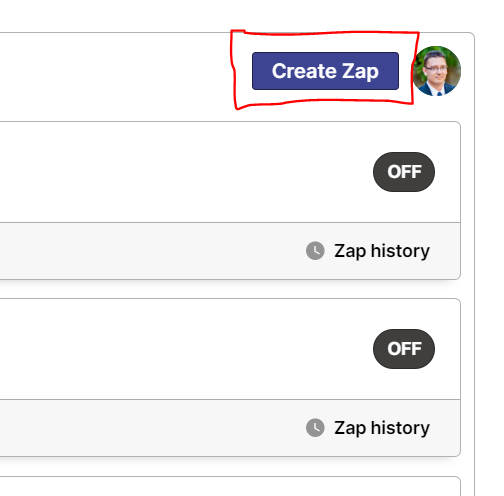
- When you are prompted to enter credentials to authorize the Zenventory connection, note that Zapier has the fields labeled as "username" & "password", but the values required here are actually the API key & secret that you generated in Step #1.
For further assistance with Zap creation and specific capabilities, see the Zapier Help Center.
![Untitled design (24)-1.png]](https://help.zenventory.com/hs-fs/hubfs/Logos/Untitled%20design%20(24)-1.png?width=60&height=60&name=Untitled%20design%20(24)-1.png)