Connect Etsy to Zenventory
Prerequisites:
- All listings should have unique SKUs assigned prior to initialization, including a unique SKU per variation, if applicable.
Functionality:
- Pulls items and quantities from Etsy into Zenventory during initialization (unless a matching SKU already exists).
- Pulls new orders from Etsy into Zenventory.
- Pulls order cancellation updates from Etsy into Zenventory.
- Pushes updated inventory stock levels from Zenventory to Etsy for matching SKUs. NOTE: Current limitations prevent setting a listing quantity to zero via the Etsy API.
- Pushes shipment data from Zenventory to Etsy.
- Deactivates listings on Etsy for out of stock items in Zenventory (if enabled).
Update interval:
- All actions: 10 minutes
Configuring the integration
- Navigate to Admin>System>Integrations>Marketplace, and select the orange "Add Marketplace" button.
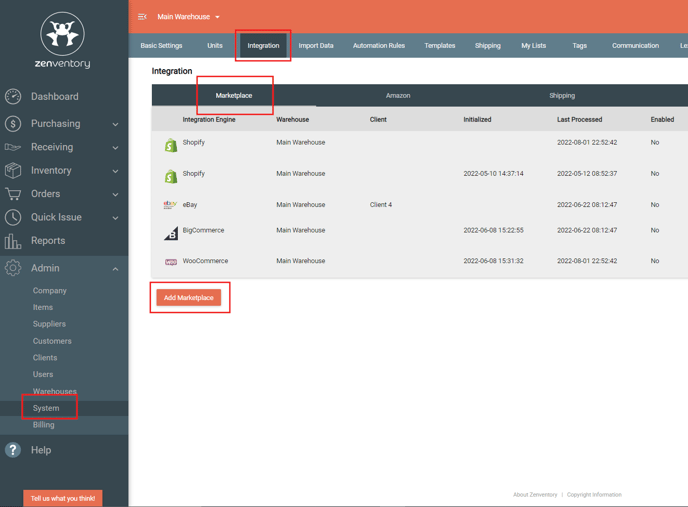
- Select "Etsy" from the dropdown menu and click the "Add" button.
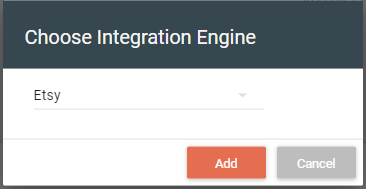
- Enter the following information into the integration settings:
- Client - (3PL use case) - Select the client who the Etsy account belongs to.
- Warehouse - The warehouse where imported orders will fulfill from by default, and where inventory stock updates will push from.
- Stock Warehouse - Choose the warehouse that will be sending stock updates to Etsy. If more than one warehouse is selected, the quantity will be the combined sum of all selected warehouses.
- Importing User - the Zenventory user that will show as creating the orders in the order timelines.
- Stock Update Mode -
- Do Not Update Stock Levels - If enabled, only orders, order status updates, and shipment information will pass from Zenventory to Etsy. Zenventory will not pass stock level updates to Etsy with this enabled.
- Use Sellable Quantity - Zenventory will update Etsy with the item's sellable quantity. Sellable is calculated as total in-stock quantity minus all currently sold/unfulfilled quantities. This setting helps to prevent overselling of a product.
- Use In-Stock Quantity - Zenventory will update Etsy with the item's in-stock quantity. This setting can allow overselling.
- Update Stock Levels Only - if enabled, will not import orders from Etsy, only updates the item stock levels.
- Import Cancellations from Etsy - Will recognize if an order has been cancelled in Etsy, and will cancel the order in Zenventory.
- Deactivate Out of Stock Items - If you want to automatically delist items on Etsy if the stock level in Zenventory is 0. Etsy does not allow software to send 0 quantity, only to delist the product. NOTE: Etsy charges a $0.20 activation fee to reactivate listings. This will occur each time stock quantity is changed from zero to a positive quantity if this setting is enabled.
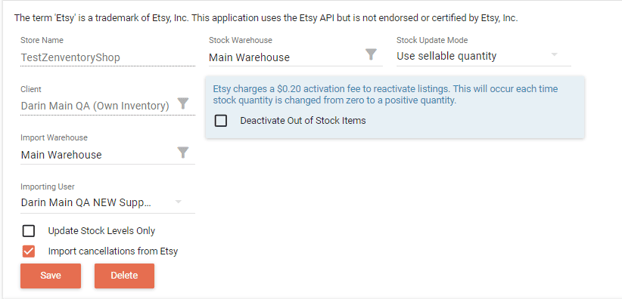
- Click the orange "Save" button.
- Click the orange "Authenticate" button. This will start the data transfer process between Etsy and Zenventory. Once it is complete, you are finished with the setup process.
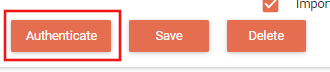
![Untitled design (24)-1.png]](https://help.zenventory.com/hs-fs/hubfs/Logos/Untitled%20design%20(24)-1.png?width=60&height=60&name=Untitled%20design%20(24)-1.png)