Bulk Update Order Information
As of V3.9 released on 6.7.22, you now have the capability to make bulk updates to orders from the Orders pages.
Bulk Updating Orders:
- Select the orders you wish to update in bulk by selecting the square box on the right side of the screen on any of the orders pages where multiple orders are present.
- Use the actions menu and select "Bulk Update". The bulk update menu will pop up.
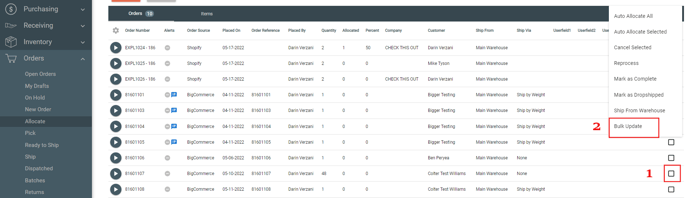
- Use the "Select Field" dropdown menu to select which data you would like to update. Then input the new data on the corresponding dropdowns or input line. You can bulk update more than one datafield at a time by selecting the orange "+Add Field" button.
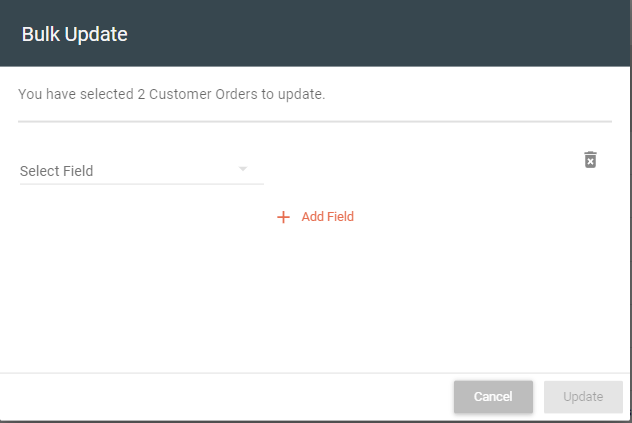
![Untitled design (24)-1.png]](https://help.zenventory.com/hs-fs/hubfs/Logos/Untitled%20design%20(24)-1.png?width=60&height=60&name=Untitled%20design%20(24)-1.png)