Automatically Set Ship From Warehouse based on Ability to Fully Allocate an Order
Zenventory gives you the ability to automatically set the ship from warehouse upon order import/creation based on the ability to fully allocate the order. For example, if an order comes in for Warehouse A and the items and their quantities on the order are only fully available from Warehouse B, then Warehouse B will be chosen as the Ship From warehouse.
Settings to enable for this functionality:
1. Go to Admin>System>Basic Settings.
2. Enable the following settings:
-
- Auto Allocation (Only 100% Fulfillable Orders)
- Allow orders to be allocated from other warehouses
- If primary warehouse cannot fully allocate, fully allocated from single secondary warehouse that can.
3. Hit the "Save Changes" button once the settings are enabled.
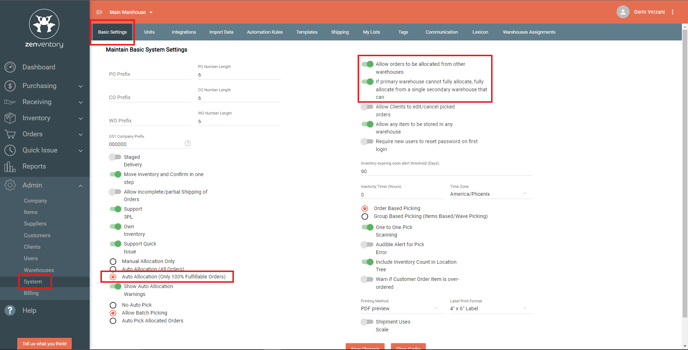
![Untitled design (24)-1.png]](https://help.zenventory.com/hs-fs/hubfs/Logos/Untitled%20design%20(24)-1.png?width=60&height=60&name=Untitled%20design%20(24)-1.png)