Reopen a Closed Order
User error can happen! Sometimes a user might mark an order (s) as "Closed" prior to shipping the order properly. Good news, these orders are not lost and can be re-opened to make the necessary changes and ship it properly.
To Reopen an Order:
- Navigate to Orders -> Dispatched or Orders ->Search
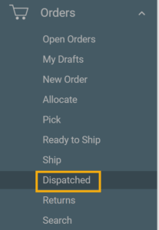
- Find the order you wish to reopen and click the "3 bullet point" icon to the left of the order #.
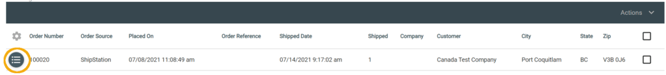
- Select "View Order"
- Click the grey "Reopen" button. A confirmation will pop up stating that "Reopening this Customer Order will cancel any existing Shipments associated with it. Continue?". Click "Confirm" to accept and reopen the order.
- The order will now move back to the Open Orders page. The order will then need to be allocated and picked in order to be "Ready to Ship" again.