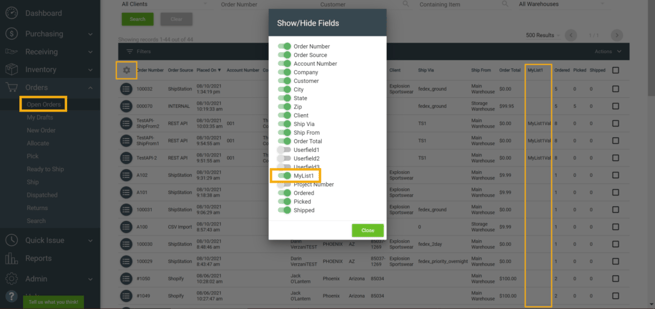Create and Manage MyLists
MyLists are a way of organizing orders together based on user created criteria. For example, you might sell to customers as both wholesale and retail. MyLists can create a designation between the two so you can sort and filter orders based on that criteria.
Creating MyLists:
- Go to Admin>System>My Lists. There are two MyLists. The one on the left is MyList1 and the one on the right is MyList2. Click "Add Item".
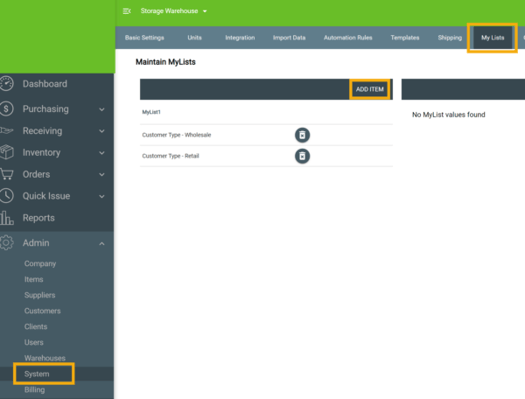
- Enter the value you want and click "Add".
- Repeat step 2 for as many values as you want to add.
- Turn on the MyList visibility by going to Admin>System>Lexicon.
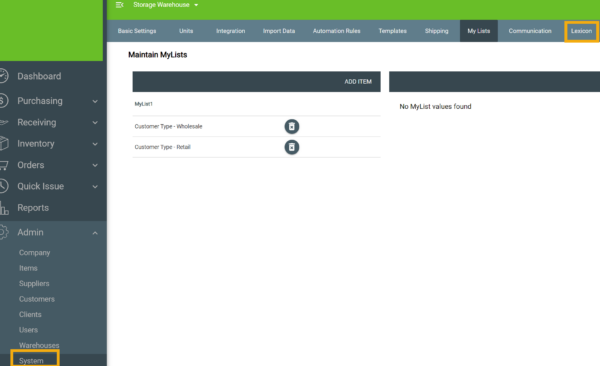
- Under the "Customer Order" pulldown menu, select MyList1 and toggle the "Use Field" to on. For more information about creating custom fields, go here: Custom Fields.
- Go to Orders>Open Orders and click the cogwheel. Turn on MyList1 to make it a visible column.