Look at an Order's Timeline
Zenventory allows you to look at the event timeline of an order to find timestamps of different actions throughout the fulfillment process.
How to check an order timeline:
- The order timeline can be accessed from the "3 bullet icon"
 to the left of an order.
to the left of an order. - Hit "View Timeline" to open it up.
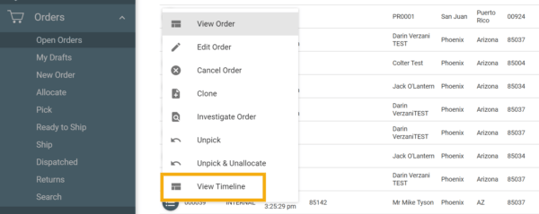
- Here is what a sample timeline looks like:
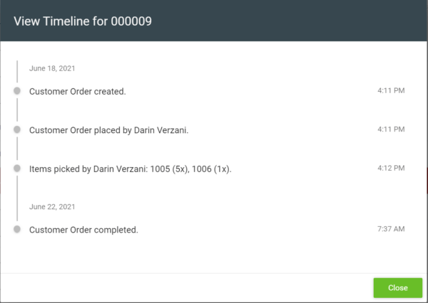
![Untitled design (24)-1.png]](https://help.zenventory.com/hs-fs/hubfs/Logos/Untitled%20design%20(24)-1.png?width=60&height=60&name=Untitled%20design%20(24)-1.png)