Once a cycle count has been created, manual inventory adjustments are prevented from the Inventory>List Inventory page for items that are a part of that current cycle count.
Prerequisite: User must have the "Authorize Adjustments" role selected in order to cancel cycle counts.
Cancel a Cycle Count - the basics of cancelling a cycle count is to remove the locations in that respective cycle count. This is remove the cycle count from altogether from the Inventory>Cycle Count page. Follow the steps below to remove locations.
- Navigate to Inventory>Cycle Count
- Click the briefcase icon to the left of the cycle count #.
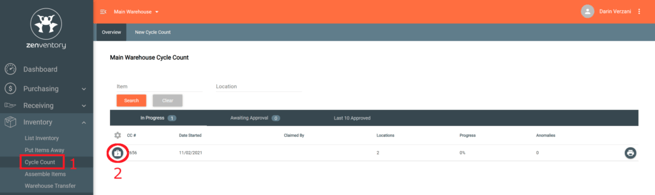
- Hit the orange "Claim" button to claim the cycle count. If the cycle count has already been claimed by another user, then hit the "Remove Claim" button, followed then by the "Claim" button.
- Expand a location by clicking on it.
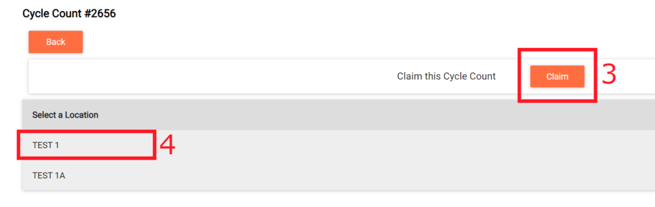
- Hit the orange "Remove Location" button at the bottom of the location item listings.
- Repeat steps 4-5 for each location on the cycle count.
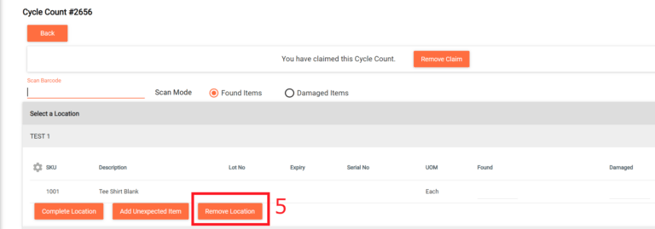
Once all locations have been removed, the cycle count will no longer be present on this page.
-1.png?height=120&name=Untitled%20design%20(24)-1.png)