Create and Manage Suppliers
Suppliers and their item catalog are used in Purchase Orders. For help with associating an item with a supplier go here
Creating a new Supplier
- Navigate to Admin, and select “Suppliers” from the drop down menu.
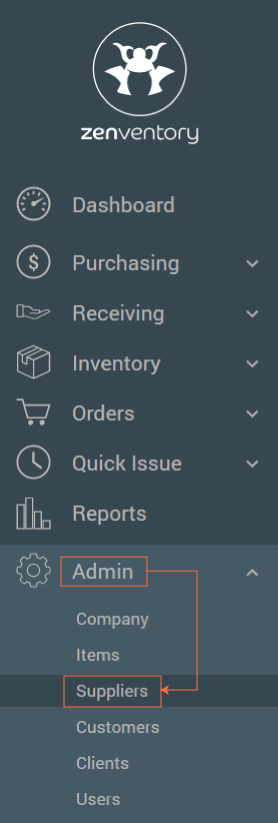
- Select “New Supplier”.
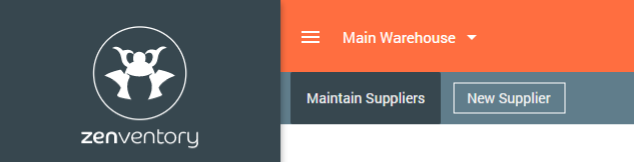
- Fill in all required fields
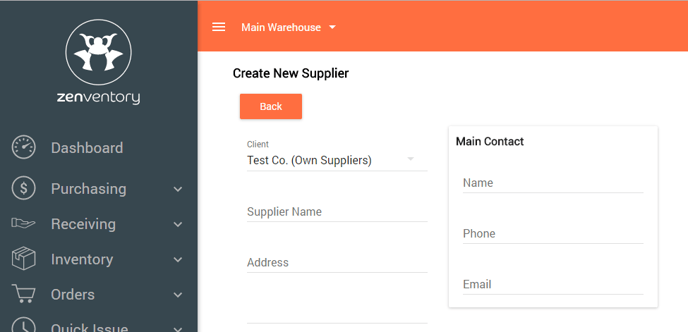
-Enter Supplier name
-Enter Address, City, State and Zip code
-Fill a Main Contact name
Additional Supplier contact information can be added:
-Office phone and fax
-Supplier website
-Alternative contact
-Account information (if an account is associated with the supplier)
![Untitled design (24)-1.png]](https://help.zenventory.com/hs-fs/hubfs/Logos/Untitled%20design%20(24)-1.png?width=60&height=60&name=Untitled%20design%20(24)-1.png)